Progressive Web App: Thai Me
(Deutsch Ubersetzung kommt später)
I love the idea of loading a webpage from a cache to be able to communicate with my customers even when they experience limited network connectivity.
I also like the idea of participating on reducing network cost.
Try our Progressive Web App: Thai Me
iPhone with Safari users:
1) open https://www.thai-massage-thaime.ch with Safari on your iPhone
2) click the « sharing » button (square with an arrow pointing up), then select « add to home screen »
3) Click add or Finish
4) open « Thai Me » thanks to the new icon in your iPhone’s background
Windows 8/10 with Google Chrome users:
1) open https://www.thai-massage-thaime.ch with Google Chrome on your Window 8/10 PC
2) click on Google Chrome Options (the 3 dots on the top right)
3) click on more tools
4) click on "Install Thai Me" ...
5) click on Create if you are happy with the default options
6) click on Windows Start Menu
7) type "thai me"
8) click on Thai Me's icon
It should work with Chrome on Android but unfortunately I cannot guide you for now.
My personnal comments to Google:
There is too much human manipulations (as described above) for users to use Progressive Web App for now. Are you working on solving this ?
(I am waiting feed-back on linkedin. I will keep you updated).
Please let me a comment.
Was it difficult to install my App ?
Did it work on your device ?
You maybe have another kind of comment ...
Or you want to ask a question about Progressive Web App for your Business ?
Feel free to let a comment and let me some time to answer you.
Thanks for reading and for your participation
I love the idea of loading a webpage from a cache to be able to communicate with my customers even when they experience limited network connectivity.
I also like the idea of participating on reducing network cost.
Try our Progressive Web App: Thai Me
iPhone with Safari users:
1) open https://www.thai-massage-thaime.ch with Safari on your iPhone
2) click the « sharing » button (square with an arrow pointing up), then select « add to home screen »
3) Click add or Finish
4) open « Thai Me » thanks to the new icon in your iPhone’s background
Windows 8/10 with Google Chrome users:
1) open https://www.thai-massage-thaime.ch with Google Chrome on your Window 8/10 PC
2) click on Google Chrome Options (the 3 dots on the top right)
3) click on more tools
4) click on "Install Thai Me" ...
5) click on Create if you are happy with the default options
6) click on Windows Start Menu
7) type "thai me"
8) click on Thai Me's icon
It should work with Chrome on Android but unfortunately I cannot guide you for now.
My personnal comments to Google:
There is too much human manipulations (as described above) for users to use Progressive Web App for now. Are you working on solving this ?
(I am waiting feed-back on linkedin. I will keep you updated).
Please let me a comment.
Was it difficult to install my App ?
Did it work on your device ?
You maybe have another kind of comment ...
Or you want to ask a question about Progressive Web App for your Business ?
Feel free to let a comment and let me some time to answer you.
Thanks for reading and for your participation
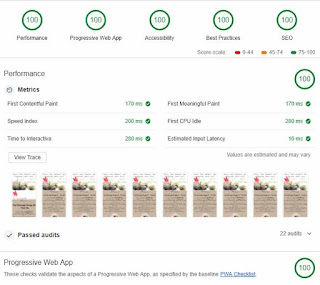

Superbly organized and designed infrastructure. The massage was very relaxing and of high quality.
ReplyDeleteFoot Massage in Indiranagar"